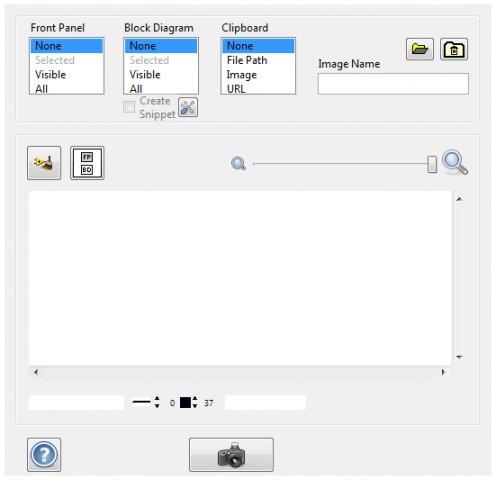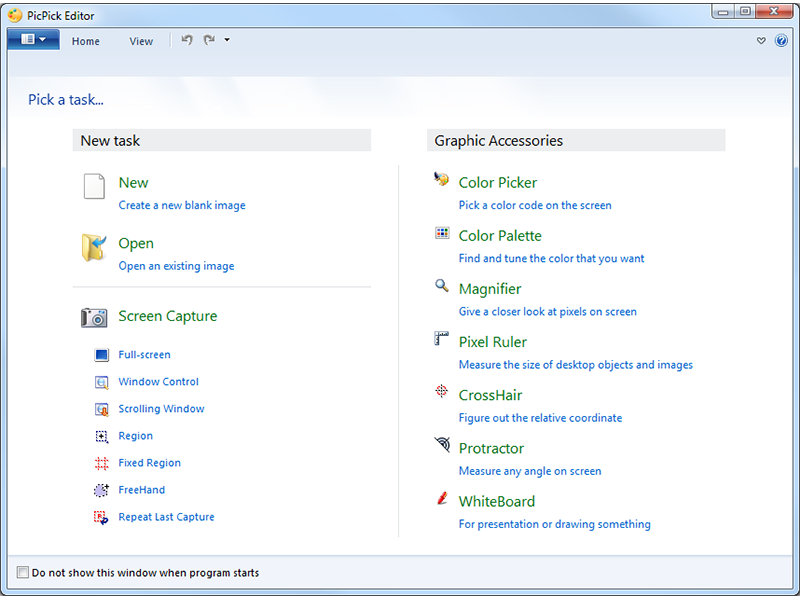Packets Capture Tool
Advertisement
SnapaShot v.2 2
Smallest free screen capture tool, SnapaShot is great for taking screenshots of different size. Just open Snapa, resize its window to fit the area you want to save, and press 'save it' button.
Advertisement
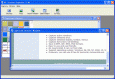
PC Screen Capture v.2 1
PC Screen Capture is one free powerful, lightweight, full-featured screen capture tool for Windows platform, It allows you to take screenshots from any part of your screen in four ways, you can capture full desktop, active window,
PacketsDump v.1.0.0.4
Packetsdump is a free sniffer tool, it is also a general purpose network diagnostic tool for LAN administrators, security professionals, programmers and students who are interested in network traffic transmitted between PC and the whole LAN.
VURecorder v.1 1
A simple audio capture tool with timed recording and file splitting features, supporting direct encoding to Ogg Vorbis, FLAC, WMA & WAV formats. Source code is included.
7capture v.1.2.0.21
7capture is a simple screen capture tool that allows you to take screenshots of your entire screen or a window very easily.
DeskScan v.2.0
DeskScan screen capture with Twain/WIA support DeskScan is a simple to use two-button screen capture tool with additional Twain support.
Snap Buzz v.2 1
Discover How This Automatic Screen Capture Tool That Will Save You Loads Of Time By Snapping Multiple Screenshots At One Go! What This Amazing Software Does: - Add multiple URLs into the 'snap' section to snap multiple sites in an instant!
VisualSniffer v.1.0.0.1
VisualSniffer is a powerful packet capture tool and protocol analyzer (ip sniffer or packet sniffer) for Windows system.
Web Thummer v.1.0
Web Thummer is a Web site capture tool that outputs any size JPG file of a given HTML document, local or remote.
Create CHM from screenshots v.1 1
Create CHM help file from screenshots. This tool is extremely easy to use: capture screenshots with your favorite screen capture tool (SnagIt or Screen Captor for example), add screenhots to this tool, write some text for topics,